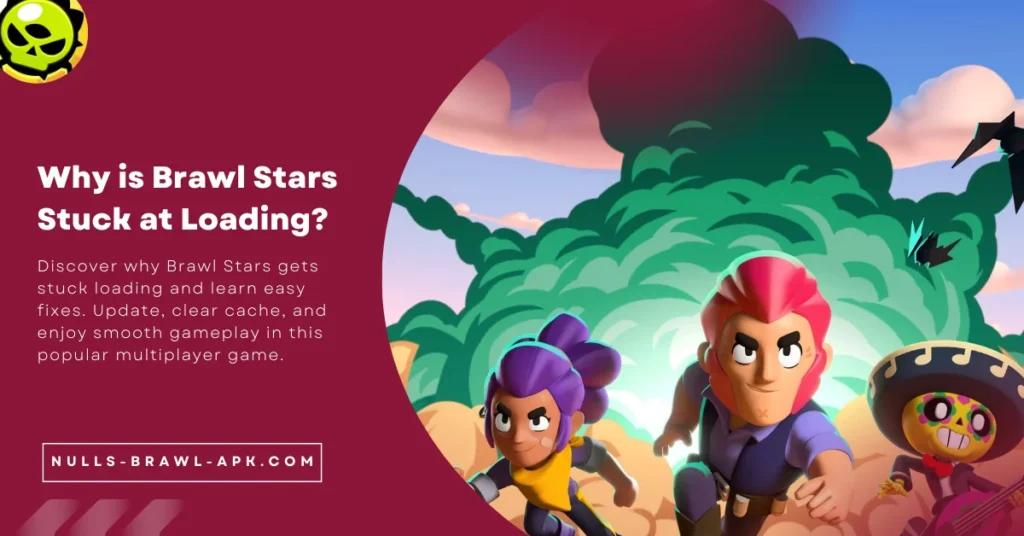Brawl Stars, the popular multiplayer game from Supercell, has won over many gamers since its release in 2018. But some players are facing a frustrating problem: the game gets stuck on the loading screen at 72%, 78%, 92%, or even 100%. Let’s explore why this happens and how to fix it.
Check out Nulls Brawl APK, a private server for Brawl Stars that offers unlimited gems, gold, and boxes. Play with your friends using any brawler you want. Enjoy this advanced gaming experience with all features unlocked.
Why Does the Game Get Stuck?
Several things can cause Brawl Stars to freeze while loading:
- Outdated game version: If you haven’t updated the game recently, it might not work right.
- Cache issues: Old data stored on your phone can sometimes cause problems.
- Storage problems: If your phone is almost full, the game might have trouble running.
- Temporary glitches: Sometimes, small errors can make the game freeze.
How to Fix the Loading Screen Problem?
Try these steps to get your game working again:
- Restart the game: This simple fix can solve many temporary glitches.
- Update Brawl Stars: Make sure you have the latest version.
For Android
- Open the Google Play Store
- Tap the menu icon and select “My Apps & games”
- Look for Brawl Stars and tap “Update” if available
For iPhone
- Open the App Store
- Tap your profile picture
- Scroll down to find Brawl Stars
- Tap “Update” if you see the option
- Clear storage data (Android only):
- Go to your phone’s Settings
- Find “Apps & Notifications”
- Select “See All Apps” and find Brawl Stars
- Tap “Storage & Cache”
- Choose “Clear Storage”
- Clear cache data (Android only):
- Follow the same steps as above
- Instead of “Clear Storage,” tap “Clear Cache”
Why These Steps Help
Updating the game fixes any bugs the developers have found and fixed. Clearing storage and cache removes old data that might be causing problems. Restarting the game can reset small glitches.
What If These Steps Don’t Work?
If you’ve tried everything and Brawl Stars still won’t load, you might need to:
- Uninstall and reinstall the game
- Check your internet connection
- Make sure your phone has enough free space
- Contact Supercell support for help
Why This Problem Matters
Brawl Stars is more than just a game for many players. It’s a way to have fun, compete, and connect with friends. When the game won’t load, it can be really disappointing. This problem shows how even popular games can have issues that need fixing.
The Bigger Picture
Loading problems in Brawl Stars remind us that mobile games are complex. They need constant updates and care from their makers. It also shows how important it is for players to keep their games and phones up to date.
Brawl Stars has many game modes and Brawlers to enjoy. That’s why it’s so frustrating when you can’t get past the loading screen. But don’t give up! Most of the time, one of these fixes will work.
Remember, Supercell is always working to make the game better. They release updates often to fix bugs and add new features. If you keep having problems, check their official website or social media for news about known issues.

Murat Hasan is the visionary owner of Nulls-Brawl-APK.com, the go-to blog for enthusiasts of the popular mobile game, Brawl Stars. As an expert in mobile gaming, Murat offers comprehensive guides and insights on Null’s Brawl APK, the premier private server known for its unlimited gems, coins, unlocked brawlers, and skins